Ciao, SEers. I thought today would be a good day to discuss social media management. Specifically, Twitter management. I’ve heard a lot of people swear by HootSuite, and I have used it on occasion. Our own Mae Clair has even discussed the advantages of it. But for my money (actually, that’s a poor turn of phrase because it’s free), nothing beats the functionality of TweetDeck.
TweetDeck is like any other app that syncs with Twitter. You need to give your authorization in Twitter for the two to work in tandem. Go to tweetdeck.twitter.com and you will be prompted to log into your Twitter account. Once you do that, though, the fun begins.
SETTINGS
First, let’s talk about settings. If you click the gear in the left sidebar then select “settings,” you will be taken to this screen.
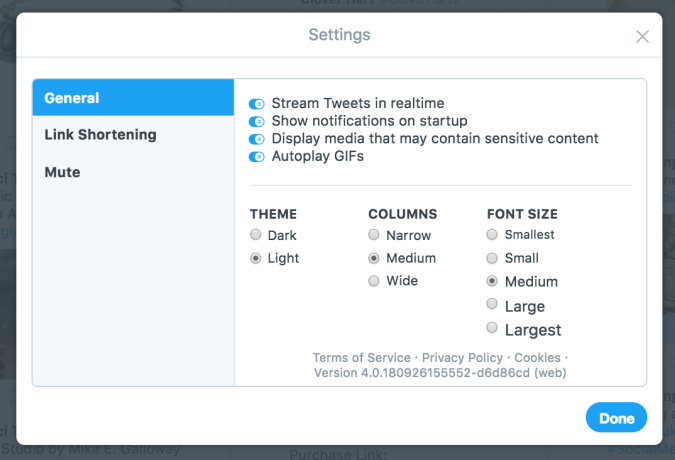
You can play around and choose which options work for you. I like…
View original post 901 more words
2 responses to “Managing Twitter with TweetDeck”
Thanks for sharing, Traci!
LikeLiked by 1 person
You’re welcome, Staci!
LikeLiked by 1 person